After thorough testing of the BMPCC (Black Magic Pocket Cinema Camera) I started to notice some specific behaviour of the camera, and just to prove some of my assumptions I decided to run a few additional tests to verify them.
Questions that I want to answer in this article:
- What are Zebras?
- What is the behaviour of Zebras on BMPCC?
- What is the best way to use Zebras on BMPCC to achieve best results?
Zebras
Zebras, or Zebra Patterning is a video camera feature to aid in correct exposure. Areas of the image that are over a certain threshold are covered with a striped pattern.

Blackmagic Pocket Cinema Camera gives us the option of using a range of the threshold settings from 75% to 100% (with 5% step in between).
ISO vs Zebras
The question I had in mind was – is using Zebras at 100% safe in every scenario? Does it protect highlights in RAW, ProRes, at any ISO setting? At any mode (film, video)?
Let’s have a look at series of tests.
Firstly let’s shoot at native ISO 800, and grab 2 clips:
- Exposed to the right (ETTR), no clipping
- Open the iris one step, to clip the highlights
This way we know where the line is. Then we are going to repeat the exact same test with different ISO settings.
ISO 800 (native)
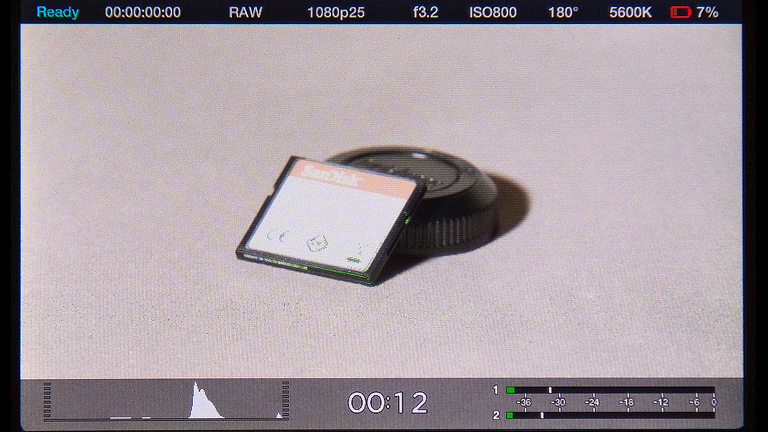

ISO 200


ISO 1600


Observations
From the tests above it’s clear that Zebras remained unchanged. At f/3.2 there was no clipping, and after opening a lens a bit more to f/2.8, white area of the card started to clip. We got the exact same result on every ISO setting which means that ISO has no effect on Zebras and they are most likely calculated at the native ISO 800.
It’s worth noting that the behaviour of the histogram is different. The pictures above show that the histogram is calculated based on the displayed picture (after applying the LUT and ISO gain).
This is the main reason why we shouldn’t judge the exposure using the histogram on the Pocket Camera.
Clipped image at ISO 800 and ISO 1600
Now let’s have a closer look at what happens with hot areas when we increase the ISO to 1600.
Below is the waveform of clipped image at ISO 800 and ISO 1600:

The image on the right was corrected by -1 in exposure to match the left one.
They are identical which means that increasing the ISO to 1600 doesn’t clip the image more. Why is that? Keep in mind that BMPCC records RAW data in 12 bits. This means that the values recorded by the sensor can be amplified and safely stored in 12 bits of data without losing any information.
ProRes (Film and Video mode)
I did the same test with prores codec in both modes (film and video) and while for the film mode results were exactly the same as for RAW, in the video mode I got different results – zebras appeared way before, compared to the previous scenarios. Every exposure change made by ISO setting shifts the histogram as well as updates the Zebras. This means that the Video LUT was probably applied before Zebras were calculated.
Conclusions
- RAW – shift in histogram, no zebras change
- ProRes Film mode – shift in histogram, no zebras change
- ProRes Video mode – shift in histogram, zebras change
Both RAW and ProRes Film mode behave the same and changing ISO values has no effect on Zebras. Setting zebras to 100% and exposing to the right (ETTR – setting the exposure as high as possible without blowing out the highlights) is valid at any ISO setting.
Below is the diagram I created based off of results I got and it might not be 100% correct, but according to the behaviour of the camera it seems that it works more or less like this:

In the diagram we can see that Zebras go directly from the sensor and might be affected only by Record LUT which is used in one specific case – when the codec is set to ProRes and the mode is set to Video.
Meta indicates that when in RAW mode, the ISO value is stored as a parameter, image data is exactly the same for any ISO value.
- 100% Zebras = sensor clipping (regardless of any settings)
- Histogram – not reliable tool in terms of exposure judgement
Golden Rule of exposing with the BMPCC
Shoot RAW, set Zebras to 100% and use ETTR (expose to the right).
The above formula has been confirmed by many professional DPs and delivers stunning results. When you provide enough light to the sensor, the image will be as clean as it can be and the quality will be stunning.